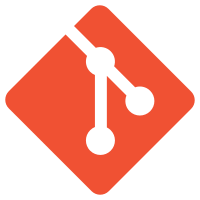| 123456789101112131415161718192021222324252627282930313233343536373839404142434445464748495051525354555657585960616263646566676869707172737475767778798081828384858687888990919293949596979899100101102103104105106107108109110111112113114115116117118119120121122123124125126127128129130131132133134135136137138139140141142143144145146147148149150151152153154155156157158159160161162163164165166167168169170171172173174175176177178179180181182183184185186187188189190191192193194195196197198199200201202203204205206207208209210211212213214215216217218219220221222223224225226227228229230231232233234235236237238239240241242243244245246247248249250251252253254255256257258259260261262263264265266267268269270271272273274275276277278279280281282283284285286287288289290291292293294295296297298299300301302303304305306307308309310311312313314315316317318319320321322323324325326327328329330331332333334335336337338339340341342343344345346347348349350351352353354355356357358359360361362363364365366367368369370371372373374375376377378379380381382383384385386387388389 |
- @extends('admin.master')
-
- @section('content')
- <?php
- if ($operdata == "") {
- //Insert Mode
- $_name = "";
- $_valid = "1";
- } else {
- //Edit Mode
- foreach ($operdata as $data_item1) {
- $_serno = $data_item1->id;
- $_name = $data_item1->Name;
- $_valid = $data_item1->Valid;
- $_cdate = $data_item1->created_at;
- $_mdate = $data_item1->updated_at;
- $_oid = $data_item1->Oid;
- }
- }
- ?>
- <div class="row">
- <div class="col-lg-12">
- <form id="EditForm" class="form-horizontal" method="post" action="{{ url('/Backend/Usergroups/store') }}">
- {{ csrf_field() }}
- <div class="panel panel-primary">
- <div class="panel-heading">
- <h4 class="panel-title">{{ (($operdata == "") ? "Create " : "Modify ") }}Group</h4>
- </div>
- <div class="panel-body">
- <div>
- <!-- 表格本體 -->
- <table class="table" cellspacing="0" id="DetailsView1" style="border-collapse:collapse;">
- <tbody>
- <!-- 欄位:no -->
- @if ($operdata == "")
- <!-- Insert Mode -->
- <input type="hidden" name="mode" value="insert" />
- @else
- <!-- Edit Mode -->
- <tr>
- <td class="col-lg-2">no</td>
- <td>
- <input name="id" type="hidden" value="{{ $_serno }}" id="serno" />
- {{ $_serno }}
- </td>
- </tr>
- @endif
- <!-- 欄位:Group Name -->
- <!-- ALL Mode -->
- <tr>
- <td class="header-require col-lg-2">Group Name</td>
- <td>
- <div class="col-lg-3 nopadding">
- <input name="Name" type="text" value="{{ $_name }}" maxlength="20" id="name" class="form-control">
- <label class="error" for="name"></label>
- </div>
- </td>
- </tr>
- <!-- 欄位:Valid -->
- <!-- ALL Mode -->
- <tr>
- <td class="col-lg-2">Valid</td>
- <td>
- <input id="valid" type="checkbox" name="Valid" {{ ($_valid=='1')?"checked='checked'":"" }} />
- </td>
- </tr>
- <!-- 欄位:Create Time -->
- @if ($operdata == "")
- <!-- Insert Mode -->
- @else
- <!-- Edit Mode -->
- <tr>
- <td class="col-lg-2">Create Time</td>
- <td>{{ $_cdate }}</td>
- </tr>
- @endif
- <!-- 欄位:Modify Time -->
- @if ($operdata == "")
- <!-- Insert Mode -->
- @else
- <!-- Edit Mode -->
- <tr>
- <td class="col-lg-2">Modify Time</td>
- <td>{{ $_mdate }}</td>
- </tr>
- @endif
- <!-- 欄位:Role -->
- @if ($operdata == "")
- <!-- Insert Mode -->
- @else
- <!-- Edit Mode -->
- <tr>
- <td class="col-lg-2">Role</td>
- <td><span id="oid">{{ $_oid }}</span></td>
- </tr>
- @endif
- <!-- 欄位:Functions -->
- <!-- ALL Mode -->
- <tr>
- <td class="col-lg-2">Functions</td>
- <td>
- <!-- 左側Source區 -->
- <div class="col-md-4">
- <table>
- <tbody>
- <tr style="text-align: center">
- <td style="background-color: #cccccc" class="nopadding">Source</td>
- </tr>
- <tr>
- <td class="nopadding">
- <select size="4" name="fFunAll" multiple="multiple" id="fFunAll" style="height:160px;width:160px;">
- @foreach($unseleted_funlist as $data)
- <option value='{{ $data->id }}'>{{ $data->FunName }}</option>
- @endforeach
- </select>
- </td>
- </tr>
- </tbody>
- </table>
- </div>
- <!-- 中間的轉換按鈕 -->
- <div class="col-md-2">
- <table>
- <tbody>
- <tr style="text-align: center">
- <td style="width: 80px" class="nopadding"> </td>
- </tr>
- <tr>
- <td style="text-align: center">
- <input type="button" name="btnAllSelect" value=" >> " id="btnAllSelect" class="btn btn-default form-control btn-xs">
- <br>
- <input type="button" name="btnSelect" value=" > " id="btnSelect" class="btn btn-default form-control btn-xs">
- <br>
- <input type="button" name="btnRomove" value=" < " id="btnRomove" class="btn btn-default form-control btn-xs">
- <br>
- <input type="button" name="btnAllRomove" value=" << " id="btnAllRomove" class="btn btn-default form-control btn-xs">
- <br>
- </td>
- </tr>
- </tbody>
- </table>
- </div>
- <!-- 右側Destination區 -->
- <div class="col-md-4">
- <table>
- <tbody>
- <tr style="text-align: center">
- <td style="background-color: #cccccc" class="nopadding">Destination</td>
- </tr>
- <tr>
- <td class="nopadding">
- <select size="4" name="FunList" multiple="multiple" id="funlist" style="height:160px;width:160px;">
- @foreach($seleted_funlist as $data)
- <option value='{{ $data->id }}'>{{ $data->FunName }}</option>
- @endforeach
- </select>
- </td>
- </tr>
- </tbody>
- </table>
- </div>
- <!-- 右側的隱藏控制表單項 -->
- <input type="hidden" id="hidfunlist" name ="hidfunlist"></input>
- </td>
- </tr>
- <!-- 欄位:Role -->
- <!-- ALL Mode -->
- <tr>
- <td class="col-lg-2">Role</td>
- <td>
- <!-- 左側Source區 -->
- <div class="col-md-4">
- <table>
- <tbody>
- <tr style="text-align: center">
- <td style="background-color: #cccccc" class="nopadding">Source</td>
- </tr>
- <tr>
- <td class="nopadding">
- <select size="4" name="fUsrAll" multiple="multiple" id="fUsrAll" style="height:160px;width:160px;">
- @foreach($unseleted_usrlist as $data)
- <option value='{{ $data->id }}'>{{ $data->name }}({{ $data->email }})</option>
- @endforeach
- </select>
- </td>
- </tr>
- </tbody>
- </table>
- </div>
- <!-- 中間的轉換按鈕 -->
- <div class="col-md-2">
- <table>
- <tbody>
- <tr style="text-align: center">
- <td style="width: 80px" class="nopadding"> </td>
- </tr>
- <tr>
- <td style="text-align: center">
- <input type="button" name="btnAllSelect" value=" >> " id="UbtnAllSelect" class="btn btn-default form-control btn-xs">
- <br>
- <input type="button" name="btnSelect" value=" > " id="UbtnSelect" class="btn btn-default form-control btn-xs">
- <br>
- <input type="button" name="btnRomove" value=" < " id="UbtnRomove" class="btn btn-default form-control btn-xs">
- <br>
- <input type="button" name="btnAllRomove" value=" << " id="UbtnAllRomove" class="btn btn-default form-control btn-xs">
- <br>
- </td>
- </tr>
- </tbody>
- </table>
- </div>
- <!-- 右側Destination區 -->
- <div class="col-md-4">
- <table>
- <tbody>
- <tr style="text-align: center">
- <td style="background-color: #cccccc" class="nopadding">Destination</td>
- </tr>
- <tr>
- <td class="nopadding">
- <select size="4" name="UsrList" multiple="multiple" id="usrlist" style="height:160px;width:160px;">
- @foreach($seleted_usrlist as $data)
- <option value='{{ $data->id }}'>{{ $data->name }}({{ $data->email }})</option>
- @endforeach
- </select>
- </td>
- </tr>
- </tbody>
- </table>
- </div>
- <!-- 右側的隱藏控制表單項 -->
- <input type="hidden" id="hidusrlist" name ="hidusrlist"></input>
- </td>
- </tr>
- <!-- 下控制按鈕 -->
- <tr>
- <td> </td>
- <td>
- <div style="text-align: right">
- @if ($operdata == "")
- <!-- Insert Mode -->
- <input type="button" name="btnUpdate_foot" value="Create" id="btnUpdate_foot" class="btn btn-primary btn-xs" onclick="submitForm();">
- @else
- <!-- Edit Mode -->
- <input type="button" name="btnUpdate_foot" value="Modify" id="btnUpdate_foot" class="btn btn-primary btn-xs" onclick="submitForm();">
- @endif
- <input type="button" name="btnBackTo2_foot" value="Back" id="btnBackTo2_foot" class="btn btn-default btn-xs">
- </div>
- </td>
- </tr>
- </tbody>
- </table>
- </div>
- </div>
- <!-- panel-body -->
- </div>
- </form>
- </div>
- </div>
- @endsection
-
- @section('extjs')
- <script>
- $(document).ready(function() {
- //Functions:單個項目指派
- $("#btnSelect").click(function() {
- $("#fFunAll option:selected").each(function() {
- $("#funlist").append('<option value="'+$(this).val()+'" >'+ $( this ).text()+'</option>');
- });
- $("#fFunAll option:selected").remove();
- });
- //Functions:單個項目移除
- $("#btnRomove").click(function() {
- $("#funlist option:selected").each(function() {
- $("#fFunAll").append('<option value="'+$(this).val()+'" >'+ $( this ).text()+'</option>');
- });
- $("#funlist option:selected").remove();
- });
- //Functions:所有項目指派
- $("#btnAllSelect").click(function() {
- $("#fFunAll option").each(function() {
- $("#funlist").append('<option value="'+$(this).val()+'" >'+ $( this ).text()+'</option>');
- });
- $("#fFunAll option").remove();
- });
- //Functions:所有項目移除
- $("#btnAllRomove").click(function() {
- $("#funlist option").each(function() {
- $("#fFunAll").append('<option value="'+$(this).val()+'" >'+ $( this ).text()+'</option>');
- });
- $("#funlist option").remove();
- });
- //Role:單個項目指派
- $("#UbtnSelect").click(function() {
- $("#fUsrAll option:selected").each(function() {
- $("#usrlist").append('<option value="'+$(this).val()+'" >'+ $( this ).text()+'</option>');
- });
- $("#fUsrAll option:selected").remove();
- });
- //Role:單個項目移除
- $("#UbtnRomove").click(function() {
- $("#usrlist option:selected").each(function() {
- $("#fUsrAll").append('<option value="'+$(this).val()+'" >'+ $( this ).text()+'</option>');
- });
- $("#usrlist option:selected").remove();
- });
- //Role:所有項目指派
- $("#UbtnAllSelect").click(function() {
- $("#fUsrAll option").each(function() {
- $("#usrlist").append('<option value="'+$(this).val()+'" >'+ $( this ).text()+'</option>');
- });
- $("#fUsrAll option").remove();
- });
- //Role:所有項目移除
- $("#UbtnAllRomove").click(function() {
- $("#usrlist option").each(function() {
- $("#fUsrAll").append('<option value="'+$(this).val()+'" >'+ $( this ).text()+'</option>');
- });
- $("#usrlist option").remove();
- });
- //Back
- $("#btnBackTo2").click(function() {
- location.href='/Backend/Usergroups';
- });
- $("#btnBackTo2_foot").click(function() {
- location.href='/Backend/Usergroups';
- });
- //初始化需要偵錯的表格
- $('#EditForm').validate();
- //正規表達驗證初始化
- $.validator.addMethod(
- "regex",
- function (value, element, regexp) {
- var re = new RegExp(regexp);
- return this.optional(element) || re.test(value);
- }
- );
- //各欄位
- $('#name').rules("add", {
- required: true,
- minlength: 1,
- maxlength: 20,
- messages: {
- required: "Group Name length must between 1-20",
- minlength: "Group Name length must between 1-20",
- maxlength: "Group Name length must between 1-20"
- }
- });
- });
- //提交與取消按鈕
- function submitForm() {
- if (!!($("#EditForm").valid()) === false) {
- return false;
- } else {
- $(document).ready(function() {
- $.blockUI({ css: {
- border: 'none',
- padding: '15px',
- backgroundColor: '#000',
- '-webkit-border-radius': '10px',
- '-moz-border-radius': '10px',
- opacity: .5,
- color: '#fff'
- }});
- });
- }
- $(document).ready(function() {
- //Functions的加工
- var funlist='';
- $("#funlist option").each(function(){
- funlist += $(this).val() + "," ;
- });
- $("#hidfunlist").val(funlist);
- //Role的加工
- var usrlist='';
- $("#usrlist option").each(function(){
- usrlist += $(this).val() + "," ;
- });
- $("#hidusrlist").val(usrlist);
- $("#EditForm").submit();
- });
-
- }
- function cancelValidate() {
- $("#EditForm").validate().cancelSubmit = true;
- }
- </script>
- @endsection
|